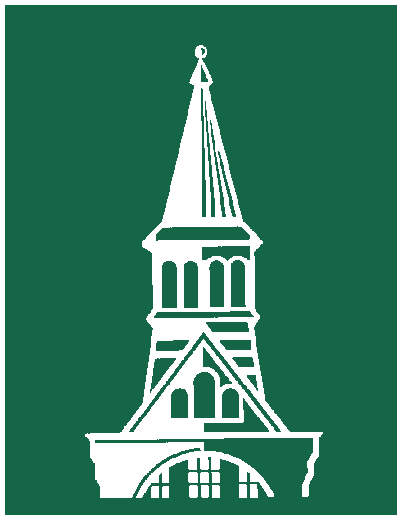About the CDI
Imaging Standards
The Center for Digital Initiatives produces preservation quality digital surrogates. Digital surrogates are intended to preserve more than just the information content of documents, they are meant to replicate the experience of viewing the actual object. Recommendations are based on accepted best practices in library digital imaging literature.
General recommendations
Each item will need to be evaluated in order to determine the appropriate scanning settings. If an item is a multi-page document all pages should be scanned at the same settings, including size. All items should be scanned at 100% of the original document. Items will be scanned at one of the following settings:
| Format | Resolution | Bit Depth | Notes |
|---|---|---|---|
|
Text (black & white), Graphic Artwork |
300 dpi (minimum) 400 dpi (for OCR) |
8-bit grayscale |
Includes text with black and white illustrations or photographs, handwritten manuscripts and copies with poor legibility. |
|
Text (color) |
300 dpi (minimum) 400 dpi (for OCR) |
24-bit color |
Text documents with a significant amount of color information. In addition items that are bitonal in nature but have some color that add to the authentic feeling of the document can be scanned as color, for example old newspapers have yellowed paper that could be captured by this setting. |
|
Rare Books |
400 dpi (for OCR) |
24-bit color |
|
|
Maps |
400 dpi (for OCR) |
24-bit color |
|
| Format | Resolution | Bit Depth | Notes |
|---|---|---|---|
|
Film, Slides, Negatives |
2800 dpi for 35mm 800 dpi 4 x 5 in. 600 dpi 8 x 10 in |
8-bit grayscale 24-bit color |
These are approximations, resolution should be adjusted based on the size of original object. |
|
Film, slides, negatives if original size is unkown |
4000 pixels across the long dimension |
8-bit grayscale 24-bit color |
These are approximations, resolution should be adjusted based on the size of original object. |
|
Photographs/Prints |
400 dpi 8 x 10 in 570 dpi 5 x 7 in 800 dpi 3.5 x 5 in or 8000 pixels across the long dimension (excluding mounts and borders) |
8-bit grayscale 24-bit color |
These are approximations, resolution should be adjusted based on the size of original object. |
Notes: To minimize the loss of detail, it is often necessary to scan negatives as positives (the image on screen is negative), invert the images in Photoshop, and then adjust the images.
Resources
California Digital Library
http://www.cdlib.org/inside/diglib/guidelines/bpgimages/
Cornell Library: Moving Theory into Practice: Digital Imaging Tutorial
http://www.library.cornell.edu/preservation/tutorial/
Digital Library Federation Benchmark for Faithful Digital Reproductions of Monographs and Serials
http://www.diglib.org/standards/bmarkfin.htm
Library of Congress Image Quality Standards by Document Type and Expected Outcome
http://memory.loc.gov/ammem/about/standardsTable1.pdf
NARA Technical Guidelines for Digitizing Archival Materials for Electronic Access: Creation of Production Master Files – Raster Images
http://www.archives.gov/research/arc/digitizing-archival-materials.pdf